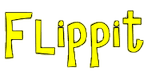Scams To Avoid
Here are some rules to follow when shopping for opportunities on Flippit to avoid buyer’s remorse:
Make sure the stated traffic claims line-up with hard data.
Unscrupulous sellers love to inflate their traffic numbers. If you see an auction that claims to get thousands of visitors or tens of thousands of visitors per month, but has an Alexa ranking of over 1 million and a PageRank of 0 or 1, walk away.
The general rule is that if a site gets more than 10,000 visitors per month, it should have an Alexa ranking of at least 200,000. If it gets more than 50,000 unique visitors per month, it should have an Alexa rank no greater than 100,000.
The seller should also have a Google Analytics account for the site and have it attached to the auction with screen shots. If they’re showing you something else, be weary.
Don’t fall for SEO B.S.
You’ll see a lot of claims like “Google likes this site” and that the site “ranks number one in Google.” The only real way to have a good idea of what search terms are actually sending traffic to the site is to get the seller to share his/her Google Analytics account for the site with you. That will tell you exactly how many visitors are coming from search engines, what keywords are being used to find the site and what pages they are landing on.
Is the site banned from AdSense?
If you’re buying a content website and the seller is using AdBrite, Value Click or another CPC advertising company instead of Google AdSense, the site is almost certainly banned from AdSense. The reality is that AdSense has higher cost-per-click than any of its competitors.
You can check to see if a site is banned by AdSense using the AdSense Sandbox tool.
Don’t rely on the seller’s claims.
Chances are most of what you’re reading on the seller’s description of the site is garbage and sales copy. Buying a site on Flippit is just like buying a used car—you can’t rely on any information told to you by the seller. If they claim the site’s listed in DMOZ, verify that it is. If they make traffic or revenue claims, make them prove it.
Also, if you can tell that the seller is making obvious misrepresentations about the site by reading the description of the listing, just walk away and move onto the next listing. If they’re willing to lie to you about their auction up-front, they will have no compunction about scamming you in some other way.
Look for an established revenue history.
If a site only has 30 days of revenue history, you should be very skeptical. Look for websites and online businesses that have a revenue history of at least three months. For a site with more than $1,000 in revenue per month, look for at least 6 months of revenue.
A site that’s made $1,000 in the first month is by no means guaranteed to make that much going forward. The seller could be using paid traffic to prop up their revenue numbers or just come off a big product launch.
Be skeptical about sellers with no feedback.
If a seller on Flippit has no previous transactions, you need to be extra careful. You should have the same level of skepticism as if you were buying an item on eBay from a seller with a feedback rating of 0.
If no one else is interested, there’s a reason.
If you’re looking at an auction and no one else has bid on it or expressed interest, there’s probably a reason. I typically won’t bid on an auction unless there’s already some healthy level of interest from other buyers. If multiple people think that there’s an opportunity to make money with a website or an online business, that’s a pretty good sign there’s an opportunity to be had.
Avoid ridiculous income to sale price ratios.
If a seller is asking $50,000, but only has $1,000 in revenue per month, walk away. A good rule of thumb is to never pay more than 10 times the site’s monthly revenue. I typically only buy a site if I think I can make the money back and turn a profit within four or five months.
Look for undisclosed paid traffic.
A common Flippit scam is to prop up a site using paid traffic during the auction to make it look like it’s getting more traffic and revenue than the site actually is. A good way to check to see whether or not the seller is using Google AdWords is to look at their Google Analytics data. Make them share their analytics account with you and that will show whether or not any paid traffic is coming to the site.
Happy Hunting!
 Support
Support